Single Key Building Block
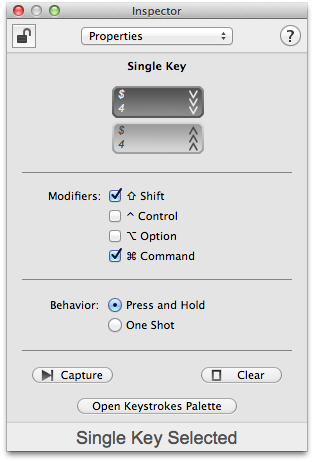

The Single Key building block is used to generate a key, or key combination, on ControllerMate's internal keyboard.
A Single Key building block has one ON/OFF input and one ON/OFF output. When the input value turns ON, the block will press its key or key combination. The block will release its keys immediately if it has been configured with the One Shot option, or wait until the input value turns OFF if it has been configured with the Press and Hold option.
To configure a Single Key building block, drag the desired key from the Keystrokes Palette to the Inspector window and select any modifiers to be used in combination with the key. The Inspector window can also "capture" a key by clicking the Capture button and pressing the desired key or key combination on a keyboard. A Single Key block can also be created by dragging an item from the Keystrokes Palette directly onto a Page.
In the example to the right, the Single Key building block has been configured to generate the Command-Shift-4 key combination.
Single Key building blocks require the internal keyboard to be enabled in ControllerMate's preferences. If the internal keyboard is disabled, INACTIVE will be drawn over the building block.