Testing
Building Blocks become active immediately when they are created. For example, if a Button building block is created, it will immediately begin responding to its particular button. As long as the Button building block is not connected to any others, nothing else will happen when the controller button is pressed.
If a Text or Keystrokes building block is then connected to the Button block, the controller button can be pressed to watch the output values of both blocks change value. Until the Text or Keystrokes building block is configured to generate output, nothing else will happen when the controller button is pressed.
After the Text or Keystrokes building block has been configured to produce output, it can immediately be tested. Pressing the controller button will now cause the Text or Keystrokes block to generate output. Any character output that is generated will be shown in the Output window.
OS X Keyboard Viewer
ControllerMate's Output window only shows common text. If a Keystrokes or Single Key building block is configured to produce non-text output (such as function, control, or command keys), then nothing will appear in the Output window. The Keyboard Viewer that is included with OS X is a useful tool to help verify that ControllerMate is generating the correct activity on its internal keyboard. The Keyboard Viewer will show exactly which keys are being pressed at any particular time.
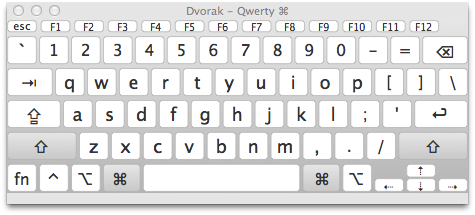
The Keyboard Viewer can be enabled using the System Preferences application:
- Select the Keyboard preferences
- Select the Keyboard tab
- Turn on the checkbox next to Show Keyboard & Character Viewers in menu bar
After the Keyboard Viewer has been enabled, it can be opened from the Input menu in the Menu Bar. The Input menu is a menu bar item that is usually represented by a flag corresponding to the system's current location.