Custom Acceleration Curves
An acceleration curve defines how fast the cursor moves on the screen in response to mouse movement. When adjusting the mouse "Tracking" or "Tracking Speed" in the System Preferences, it is the acceleration curve that is being changed.
ControllerMate displays an acceleration curve graphically by plotting cursor speed versus mouse speed. To accommodate mice with a range of resolution (DPI) and polling rate characteristics, ControllerMate takes a generalized approach to mouse acceleration. Mouse speed values are shown in a range from 0–40. Higher numbers represent a faster mouse movement. Cursor speed values are shown in a range from 0–1000. Higher numbers represent faster cursor movement.
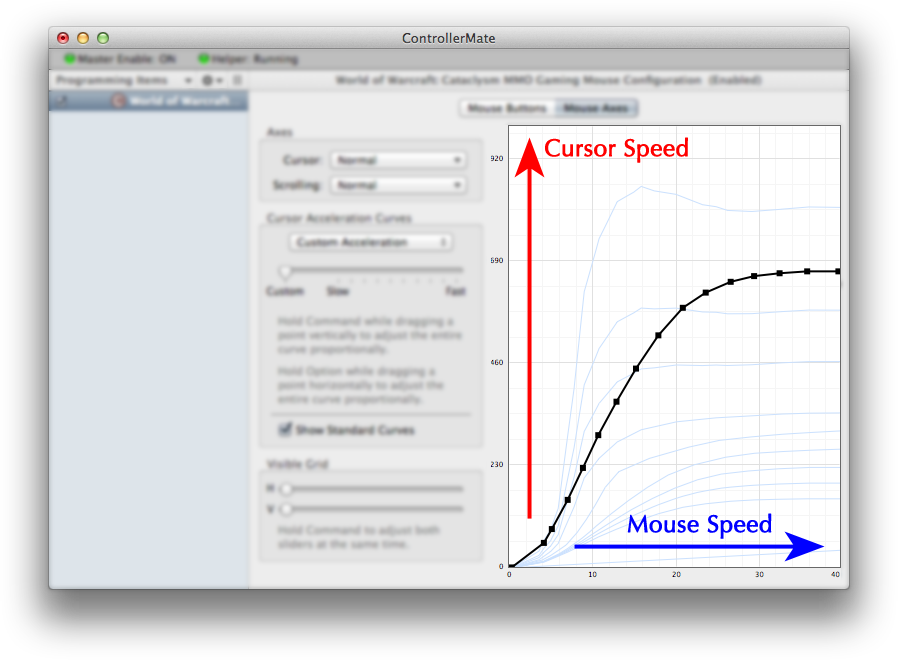
There are two basic characteristics of an acceleration curve: speed and sensitivity. Speed refers to how fast or slow the cursor moves. Sensitivity is a measure of how much mouse movement is required to get the cursor to move a certain distance. If the acceleration curve is more sensitive, then less mouse movement is needed to get the cursor to move a certain distance. Conversely, if the acceleration curve is less sensitive, then more mouse movement is necessary to get the cursor to move a certain distance.
The sensitivity of an acceleration curve is changed by adjusting its points horizontally. The entire curve can be adjusted proportionally by holding the Option key while dragging any one of the curve's points.

The speed of an acceleration curve is changed by adjusting its points vertically. The entire curve can be adjusted proportionally by holding the Command key while dragging any one of the curve's points.
