Virtual Devices
ControllerMate can create virtual devices that most other applications will respond to as though they were actual devices. This provides another method for ControllerMate's building blocks to indirectly control another application.
Virtual Mouse — Adjusts the position of the cursor relative to its current location
Virtual Mouse — Moves the cursor to a specific location on the screen
Virtual Joystick — Generates activity for applications that respond to a joystick
Virtual devices can be created using the action menu at the top of the list of Programming Items. When a virtual device is selected, its settings are shown in the main portion of the Editor window.
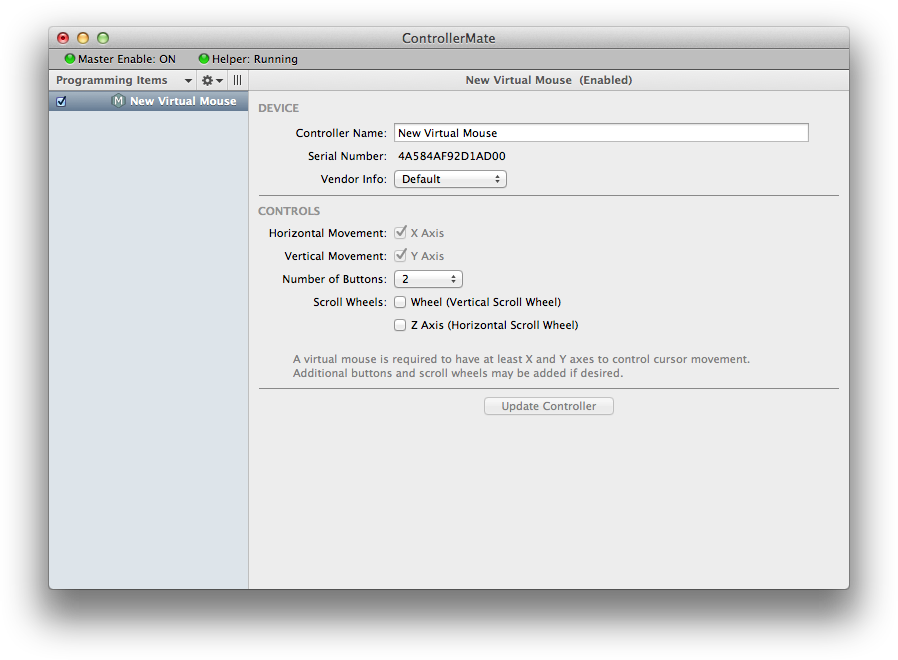
A custom Controller Name can be assigned to differentiate it from other similar virtual devices.
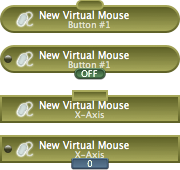
Some applications may identify a particular device according to its Vendor Info setting. ControllerMate's default setting should be sufficient to identify the virtual device in most cases. If an application ignores a virtual device, or confuses it with a different device entirely, using one of the alternate Vendor Info settings may resolve the problem.
After making changes to the settings of a virtual device, click the Update Controller button to update the virtual device. The virtual device will be automatically updated if a different selection is made in the list of Programming Items.
The building blocks that are created for the controls on a virtual device have a dark yellow appearance.
Values that appear on the inputs of these building blocks are sent to the virtual device. The virtual device then generates activity that is seen by building blocks that respond to controls on the virtual device, and by other applications that handle activity from that type of device.