Virtual Mouse
A Virtual Mouse adjusts the position of the cursor by moving it relative to its current location. The options for a virtual mouse include the number of buttons that it has, and whether or not it has a vertical and horizontal scroll wheels.
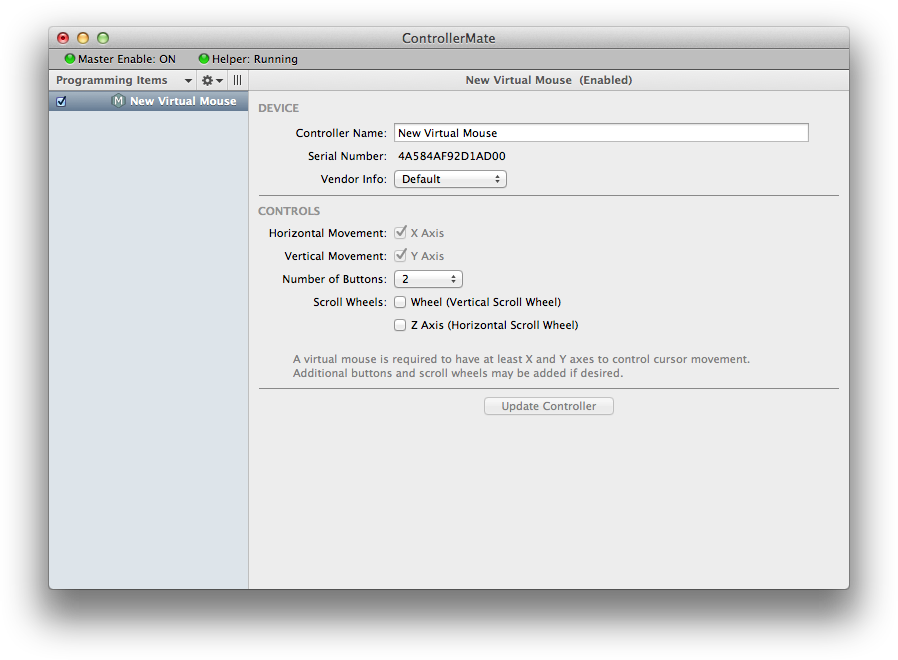
Building blocks for the X-Axis and Y-Axis of the virtual mouse represent the horizontal and vertical cursor axis respectively. Each time the input of one of these building blocks changes, the virtual mouse will offset the cursor from its current location. The amount by which the cursor is offset depends on the acceleration curve that the mouse is currently using. This could be the system tracking speed, a ControllerMate Driver Configuration, or other third-party mouse software that handles a generic mouse.
Building blocks for the Wheel and Z-Axis of the virtual mouse represent the vertical and horizontal scrolling axis respectively. Each time the input of one of these building blocks changes, the virtual mouse will generate scrolling activity that is handled as though it had been generated by a physical mouse.
Button building blocks for the virtual mouse represent the mouse's buttons. Generally, Button #1 is the mouse's primary button and Button #2 is the mouse's secondary button. The function of these buttons can be exchanged in the OS X System Preferences. Button #3 is usually interpreted as the scroll wheel button on a mouse. Buttons #4–#32 are available on a virtual mouse for applications that make use of additional buttons.
A Driver Configuration can be created for a virtual mouse in exactly the same manner as for a physical mouse.