Sharing Programming
ControllerMate programming can be exported to a file using the Export Selection… command from the File menu. An optional description of the contents can be included when saving a file.
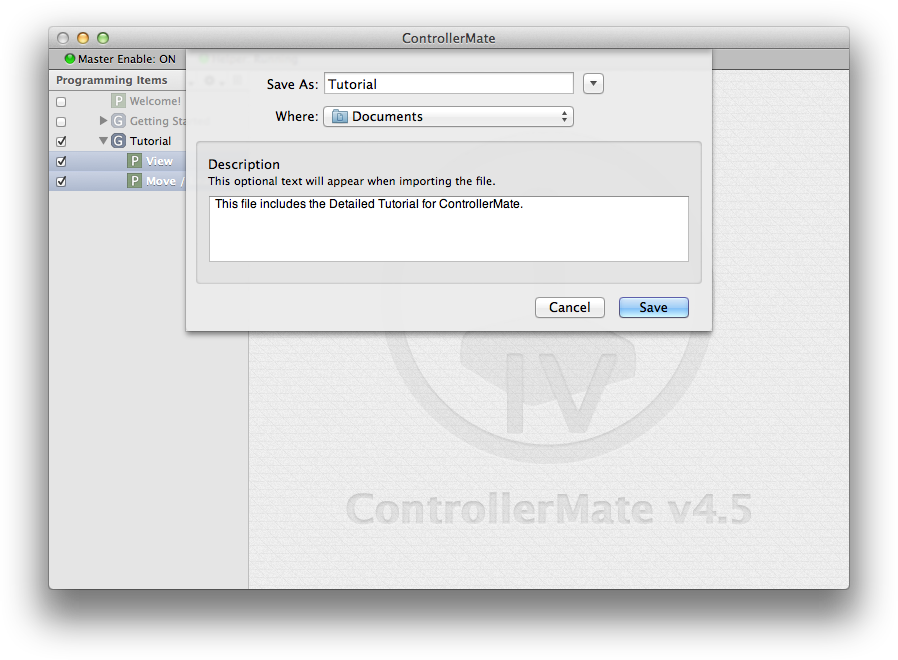
Programming that has been exported can be imported into ControllerMate using the Import… command from the File menu. After a file has been selected, ControllerMate will display the description that was saved with the file, and provide an option to import its contents.
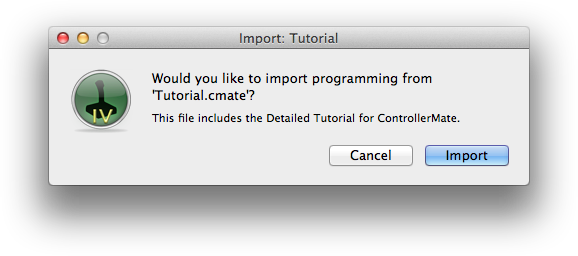
Programming that is imported from a file is added to a new Group in the list of Programming Items. The new group is initially disabled to prevent the new items from immediately affect the existing ControllerMate programming.