Controller Information
When the Editor window is configured to show Controller Information, the list along the left side of the window contains the various types of devices that ControllerMate has seen. A particular type of device will be shown only once, even if multiple identical controllers of that type have been attached.
The main portion of the Editor window shows device and control information about the selected controller.
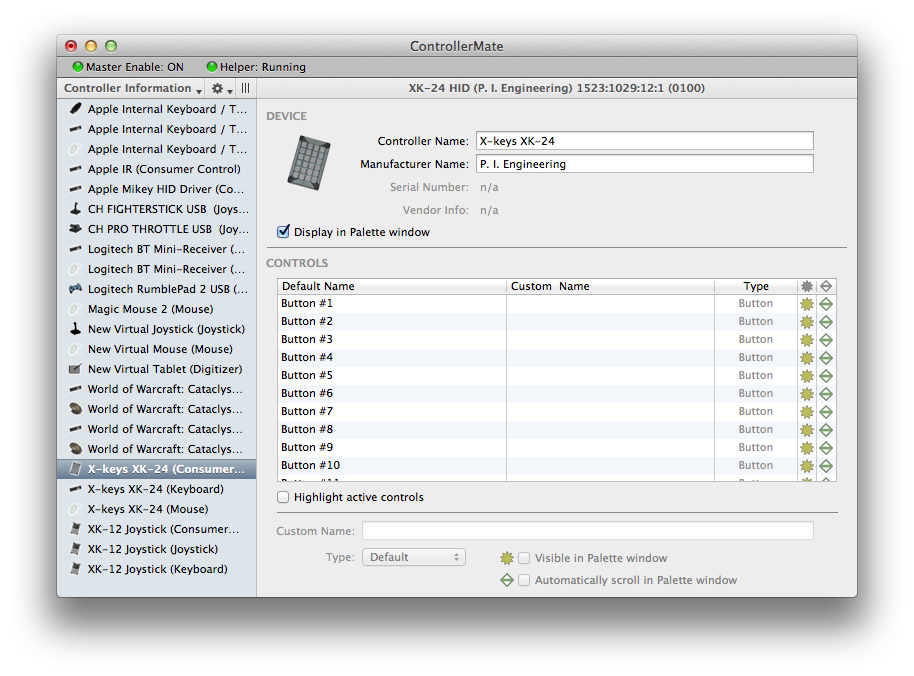
The settings that are found when displaying Controller Information do not affect the behavior of devices in any way. They customize how ControllerMate interprets information about a device and its controls. These settings have no effect outside of ControllerMate, other applications will continue to interpret devices as they see fit.
In the DEVICE section of the window, custom controller and manufacturer names can be assigned to a particular device. These affect the names that are shown on building blocks and in the Palette window. If the Display in Palette window option is turned off, the controller will not appear in ControllerMate's Palette window.
In the CONTROLS section of the window, a custom name can be given to each control. This name will be used on building blocks and in the Palette window. The Type setting of each control determines what type of building block is created for each control type. In the vast majority of cases, the default type should be correct.
The Visible in Palette window setting allows individual controls to be hidden from the Palette window. This is helpful if ControllerMate displays controls that do not exist on the device.
The Automatically scroll in Palette window setting determines whether the list of building blocks in the center portion of the "Controllers" view in the Palette window will scroll to make an active control visible. By default, the list will not scroll to make the building blocks for mouse axes, left and right buttons, and scroll wheels visible when they are active. All other controls will cause the list of building blocks to scroll.