Combination Joystick
The goal of this example is to demonstrate how to setup a Virtual Joystick and control its features using multiple physical devices. This assumes that the reader is familiar with the basics of creating Building Blocks as shown in the Detailed Tutorial.
This example will combine the virtual joysticks created in the Keypad Joystick and Calibrated Joystick examples into a single virtual joystick.
The first step is to create a new virtual joystick that has enough buttons and axes for the "Keypad Joystick" and "Calibrated Throttle" virtual joysticks.
Right-click in the list of Programming Items and select Create Virtual Device ‣ Virtual Joystick.
Enable the Z-Axis, Rz-Axis and Hatswitch options, and set the number of joystick buttons to "35".
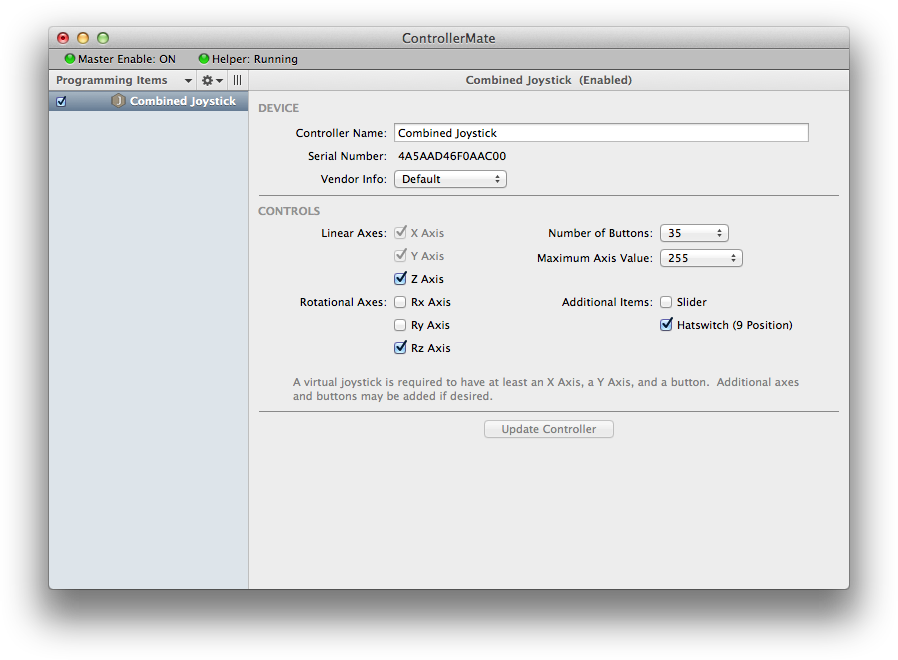
Next, connect the buttons and axes from the actual controllers to the combination virtual joystick in exactly the same manner that they were connected to the individual virtual joysticks in the Keypad Joystick and Calibrated Joystick examples.
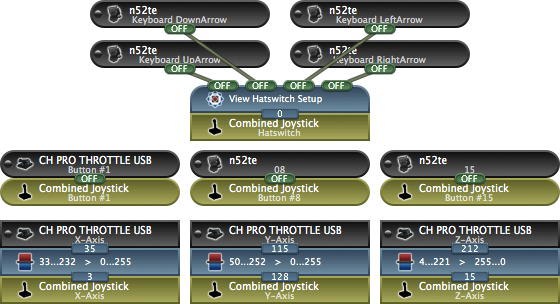
After the controls on the Belkin n52te and CH Products CH Pro Throttle USB are connected to the virtual joystick, they will seem to be one device to applications that receive input from the virtual joystick.