WoW MMO Gaming Mouse Driver Configuration
The goal of this example is to demonstrate how to customize the behavior of the SteelSeries World of Warcraft MMO Gaming Mouse using a Driver Configuration. For examples of customizing the behavior of the MMO Gaming Mouse using building blocks, see WoW MMO Gaming Mouse Building Blocks.
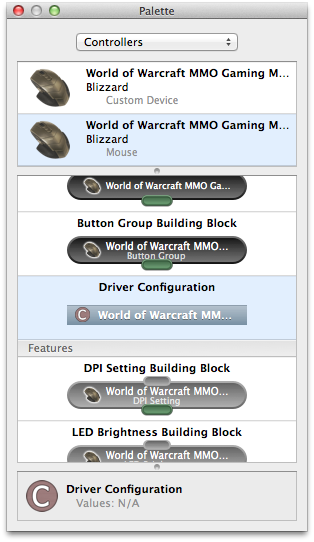
Create a Driver Configuration for the MMO Gaming Mouse by dragging it from the Palette window into the the Editor window.
When the Driver Configuration is selected in the Editor window, the right side of the window will contain the Mouse Buttons and Mouse Axes tabs that are normally available for a mouse. In addition, a Custom Controls tab will be shown. Selecting the Custom Controls tab reveals the mouse’s DPI and LED settings.
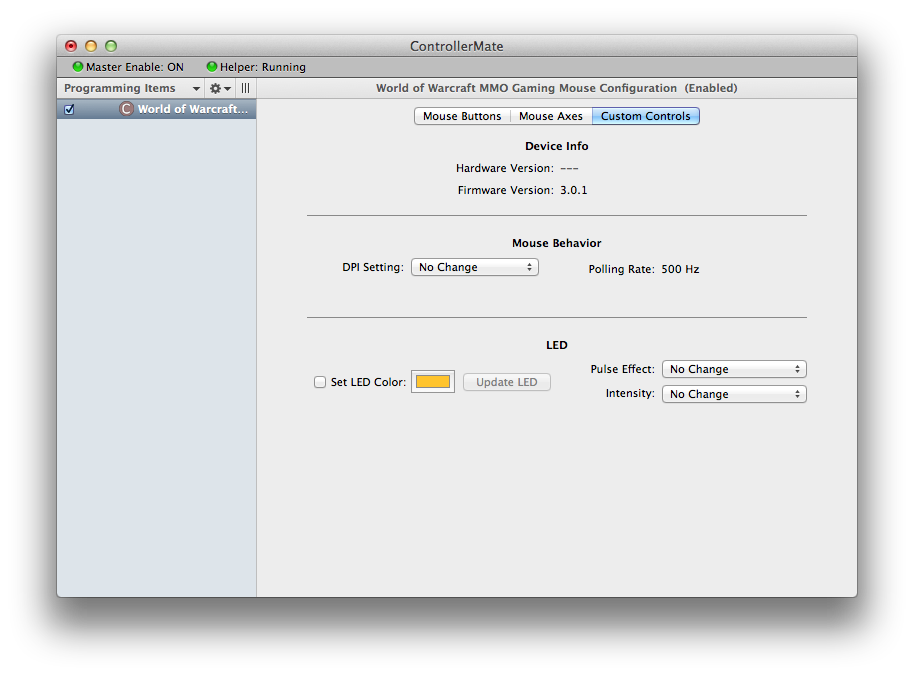
Mouse Behavior
DPI Setting
This setting controls the resolution of the mouse’s sensor. Higher values will cause the mouse to become more sensitive to motion. When "No Change" is selected, the Driver Configuration will not change the mouse’s DPI setting.
LED
Set LED Color
This setting controls the color of the mouse’s LED. To change the color, click on the colored box and select a new color. When this setting is not selected, the Driver Configuration will not change the mouse’s LED color.
Pulse Effect
This setting controls the rate at which the mouse’s LED pulses. When "No Change" is selected, then the Driver Configuration will not change the LED’s pulse rate.
Intensity
This setting controls the intensity of the LED. When "No Change" is selected, then the Driver Configuration will not change the LED’s intensity.
If the Driver Configuration is enabled, any changes made to the DPI or LED settings will take effect immediately.
As usual with Driver Configurations, if more than one enabled configuration is present for the mouse, the settings for each will combine together as much as possible. Where conflicts exist (for example if two configurations contain different LED colors), the lower configuration in the list on the left side of the Editor window will be used.