Keyboard Reconfiguration
The goal of this example is to demonstrate how to modify the behavior of keyboard buttons using a Driver Configuration. Driver configurations are available only for devices that use ControllerMate's keyboard/mouse driver. ControllerMate cannot modify the behavior of another vendor's keyboard/mouse driver or one that is included with OS X.
In general, there is probably little reason to use ControllerMate to alter the behavior of a true keyboard. However, there are non-keyboard devices that have keyboard-like behavior. The Belkin Nostromo n52 is one such device. This example will configure the buttons on the n52 to have no keyboard-like behavior.
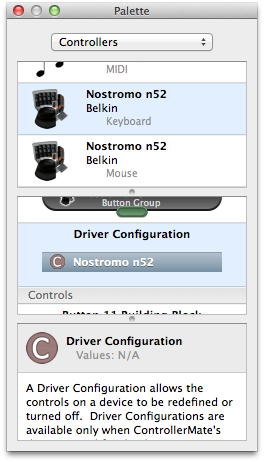
First, locate the Driver Configuration item for the "Keyboard" portion of the n52 in the Palette window. Create a new driver configuration by dragging that item to the Editor window.
Next, select all of the controls in the driver configuration.
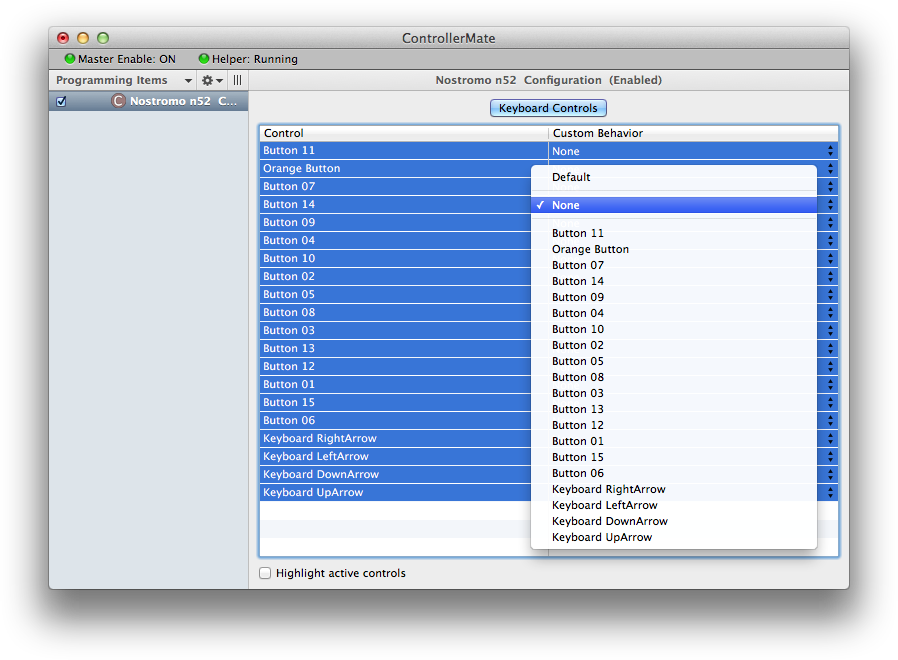
Then, select "None" from the popup menu under Custom Behavior for any of the controls in the list.
At this point, the buttons on the n52 will not have keyboard-like behavior. The n52 can be returned to its default behavior by disabling the driver configuration.
This same technique works for other keyboards or keyboard-like devices. The controls can be individually turned off, or configured to behave like a different control on the same device.